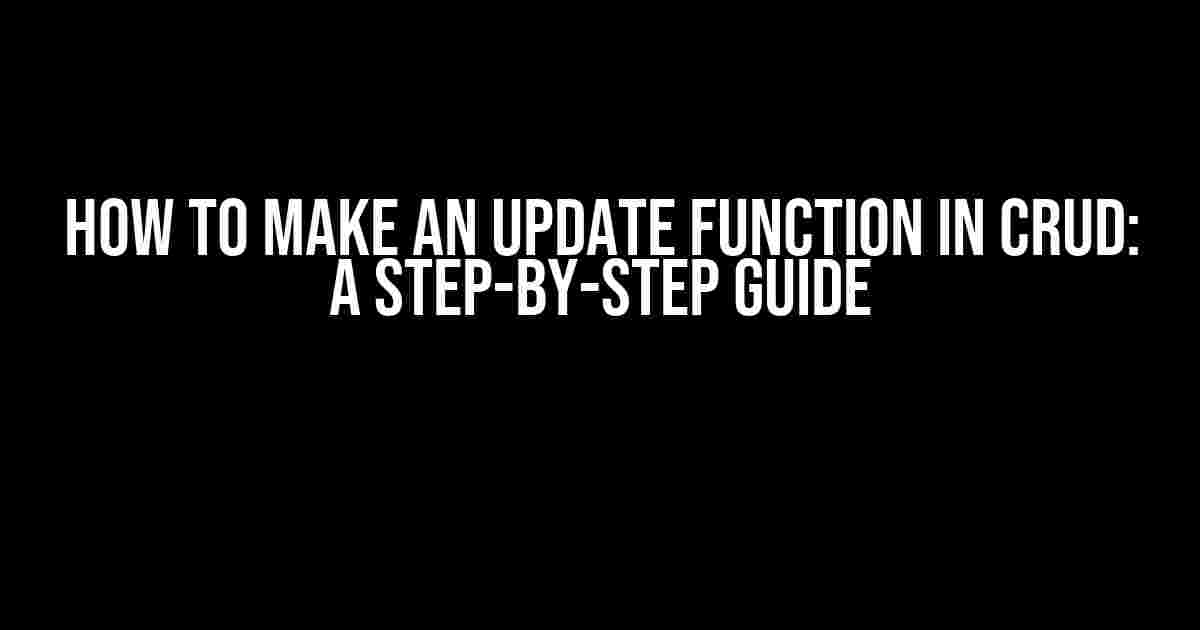CRUD (Create, Read, Update, Delete) operations are the building blocks of any database-driven application. While creating and reading data are crucial, updating existing data is equally important. In this article, we’ll dive into the world of updating data and explore how to make an update function in CRUD. Buckle up, folks!
What is an Update Function in CRUD?
An update function in CRUD allows users to modify existing data in a database. This function is essential in scenarios where data needs to be updated frequently, such as in inventory management systems, customer relationship management systems, or social media platforms.
Why Do We Need an Update Function?
The update function serves several purposes:
- Data Accuracy: Updates ensure that data remains accurate and up-to-date, reflecting changes in the real world.
- Data Freshness: Updates help maintain data freshness, which is critical in applications where outdated data can have significant consequences.
- User Experience: Updates enable users to modify their data, enhancing their overall experience and engagement with the application.
Creating an Update Function: A Step-by-Step Approach
Now that we’ve covered the importance of an update function, let’s dive into the step-by-step process of creating one.
Step 1: Prepare Your Database
Before creating the update function, ensure your database is set up and ready to receive updates. This includes:
- Creating a database schema that allows for updates.
- Defining the data types and structures for the columns that will be updated.
- Establishing connections to the database using a suitable driver or API.
Step 2: Design Your Update Function
Next, design your update function to handle incoming requests. This involves:
- Defining the update route or endpoint that will receive update requests.
- Specifying the HTTP method (e.g., PATCH, PUT, or POST) that will be used for updates.
- Determining the data format (e.g., JSON, XML, or form-data) that will be sent in the request body.
Step 3: Write the Update Function Code
Now it’s time to write the update function code. This will vary depending on your programming language and database management system. Here’s an example using Node.js, Express, and MySQL:
const express = require('express');
const mysql = require('mysql');
const app = express();
// Establish database connection
const db = mysql.createConnection({
host: 'localhost',
user: 'root',
password: 'password',
database: 'mydatabase'
});
// Update function
app.patch('/update/:id', (req, res) => {
const id = req.params.id;
const updates = req.body;
// SQL query to update the data
const query = `UPDATE mytable SET ? WHERE id = ?`;
db.query(query, [updates, id], (err, results) => {
if (err) {
res.status(500).send({ message: 'Error updating data' });
} else {
res.send({ message: 'Data updated successfully' });
}
});
});
app.listen(3000, () => {
console.log('Server listening on port 3000');
});
Step 4: Test Your Update Function
Test your update function using a tool like Postman or cURL. Send a request to the update endpoint with the necessary data and verify that the data is updated correctly in the database.
Best Practices for Update Functions
When creating an update function, keep the following best practices in mind:
Validate User Input
Always validate user input to prevent SQL injection attacks and ensure data consistency.
Use Transactions
Use database transactions to ensure that updates are atomic and consistent. This helps maintain data integrity in case of errors or failures.
Implement Error Handling
Implement robust error handling to handle unexpected errors and provide informative error messages to users.
| Best Practice | Description |
|---|---|
| Validate User Input | Prevent SQL injection attacks and ensure data consistency |
| Use Transactions | Ensure updates are atomic and consistent |
| Implement Error Handling | Handle unexpected errors and provide informative error messages |
Conclusion
In this article, we’ve covered the importance of an update function in CRUD and walked you through a step-by-step process to create one. Remember to follow best practices to ensure your update function is secure, efficient, and user-friendly. By implementing a robust update function, you’ll provide a better experience for your users and maintain accurate and up-to-date data.
Happy coding, and don’t forget to update your skills!
Here are 5 Questions and Answers about “How to make update function in CRUD” with a creative voice and tone:
Frequently Asked Question
Got stuck in the world of CRUD? Don’t worry, we’ve got you covered! Check out these frequently asked questions about making an update function in CRUD.
What’s the first step in creating an update function in CRUD?
The first step is to identify the specific record you want to update. You can do this by using a unique identifier such as an ID or a primary key. This will ensure that you’re updating the correct record and not messing up your entire database!
How do I retrieve the data I want to update?
To retrieve the data, you’ll need to use a SELECT statement with a WHERE clause that filters the data based on the unique identifier you identified in step one. This will fetch the specific record you want to update, and you can then use the retrieved data to populate your update form.
What’s the best way to validate user input for the update function?
Validation is crucial to prevent errors and security breaches! You can use server-side validation to check if the user input meets the required criteria, such as format, length, and data type. You can also use client-side validation to provide instant feedback to the user, but remember to always validate on the server-side as well to prevent bypassing client-side validation.
How do I update the database with the new data?
To update the database, you’ll need to use an UPDATE statement with a SET clause that specifies the columns to be updated and their new values. Be sure to use prepared statements to prevent SQL injection attacks, and always validate and sanitize the user input before updating the database.
What should I do after the update is successful?
After the update is successful, be sure to provide feedback to the user, such as a success message or a redirect to a new page. You should also log the update activity for auditing and tracking purposes, and consider sending notifications to relevant stakeholders or administrators.