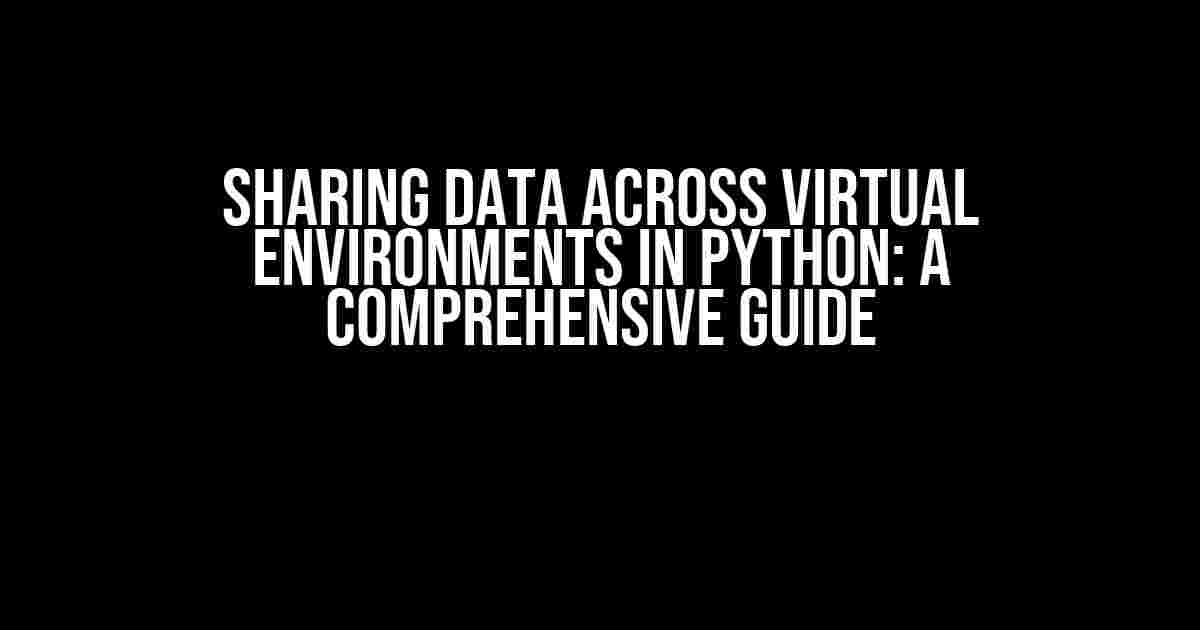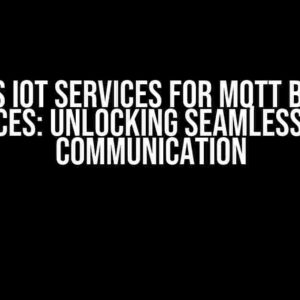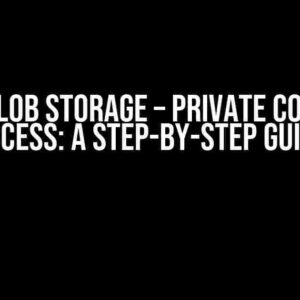Python’s virtual environments provide an isolated space for project dependencies, allowing you to manage different projects with varying dependencies. However, sharing data across these virtual environments can be a challenge. In this article, we’ll explore the ways to share data across virtual environments in Python, ensuring seamless collaboration and efficient project management.
The Need for Data Sharing Across Virtual Environments
In a typical Python project, you may have multiple virtual environments, each catering to different dependencies or development stages. For instance, you might have one virtual environment for development, another for testing, and a third for production. In such scenarios, sharing data between these environments becomes crucial for efficient project execution.
Data Sharing Challenges in Virtual Environments
Virtual environments are designed to be isolated, which presents a challenge when it comes to sharing data. By default, each virtual environment has its own Python interpreter, libraries, and dependencies, making it difficult to access data from one environment in another.
Here are some common challenges encountered when sharing data across virtual environments:
- Dependency conflicts: Different virtual environments may have different versions of the same library, leading to conflicts.
- Data inconsistencies: Data changes made in one environment may not be reflected in another.
- Environment-specific data: Data stored in one environment may not be accessible in another.
Methods for Sharing Data Across Virtual Environments
Luckily, there are several ways to share data across virtual environments in Python. Here are some effective methods:
1. Using Environment Variables
Environment variables provide a way to share data between virtual environments. You can set environment variables in your operating system or in your Python script using the os module. This approach is useful for sharing simple data like strings or integers.
Example:
import os
os.environ['MY_VAR'] = 'Hello, World!'2. Using a Centralized Data Store
A centralized data store, like a database or a file, can be used to share data between virtual environments. This approach is suitable for sharing larger datasets or complex data structures.
Example:
import sqlite3
conn = sqlite3.connect('shared_data.db')
cursor = conn.cursor()
cursor.execute('CREATE TABLE shared_data (id INTEGER, value TEXT)')
conn.commit()3. Using a Message Queue
A message queue, like RabbitMQ or Celery, can be used to share data between virtual environments. This approach is useful for sharing data in real-time or for processing tasks asynchronously.
Example:
from celery import Celery
app = Celery('shared_data_queue', broker='amqp://guest@localhost//')
@app.task
def process_data(data):
# Process data in a separate virtual environment
passBest Practices for Sharing Data Across Virtual Environments
When sharing data across virtual environments, it’s essential to follow best practices to ensure data consistency and integrity:
-
Use a consistent data format: Use a standardized data format, like JSON or CSV, to ensure easy data exchange.
-
Use a centralized data store: Use a centralized data store, like a database, to store and manage shared data.
-
Avoid tight coupling: Avoid tightly coupling your virtual environments to ensure flexibility and scalability.
-
Monitor data changes: Monitor data changes made in one environment to ensure consistency across all environments.
Conclusion
Sharing data across virtual environments in Python can be achieved using various methods, including environment variables, centralized data stores, and message queues. By following best practices and choosing the right method for your project, you can ensure seamless collaboration and efficient project management.
Remember, sharing data across virtual environments requires careful planning and consideration of the challenges and risks involved. By understanding the limitations and benefits of each method, you can make informed decisions to share data effectively across your Python projects.
Frequently Asked Question
Get ready to amplify your Python skills by learning how to share data across virtual environments! Here are the top 5 questions and answers to get you started.
Q1: What is the purpose of sharing data across virtual environments in Python?
Sharing data across virtual environments allows developers to reuse code, reduce redundancy, and enhance collaboration. By sharing data, you can create a consistent and unified experience across different environments, making it easier to manage and maintain complex projects.
Q2: How do I share data between two virtual environments in Python?
You can share data between two virtual environments by using a shared directory or file. Create a directory or file outside of the virtual environments and make sure both environments have access to it. You can then use Python’s built-in modules, such as `os` and `sys`, to read and write data to the shared directory or file.
Q3: Can I use a database to share data across virtual environments in Python?
Yes, you can use a database to share data across virtual environments! By using a database, you can store data in a centralized location and access it from multiple virtual environments. Popular databases for Python include SQLite, MySQL, and PostgreSQL. You can use Python libraries like `sqlite3`, `mysql-connector-python`, and `psycopg2` to interact with these databases.
Q4: How do I handle data consistency across virtual environments in Python?
To handle data consistency, use a version control system like Git to track changes to your data. You can also implement data validation and error handling techniques to ensure data integrity. Additionally, consider using a message queue or event-driven architecture to handle asynchronous data updates across virtual environments.
Q5: Are there any security concerns when sharing data across virtual environments in Python?
Yes, security is a top concern when sharing data across virtual environments! Make sure to follow best practices like using secure protocols for data transfer, encrypting sensitive data, and implementing access controls and permissions. Additionally, use secure libraries and frameworks, and keep your dependencies up-to-date to minimize vulnerability risks.